Use the alternate rows function to display every other row in the grid in a different shade. This can make the grid more legible, and help to easily identify to which row a cell belongs, particularly when working with very large grids.
Flat mode matrix grids are displayed with alternate rows by default, but alternate rows can be turned on or off for all matrix grids and raw results grids.
Toggle the Alternate Rows button from the Component ribbon:

Alternate rows can also be shown from the Matrix Grid view of the Formatting Panel; when enabled, you can change the row color using the color picker:
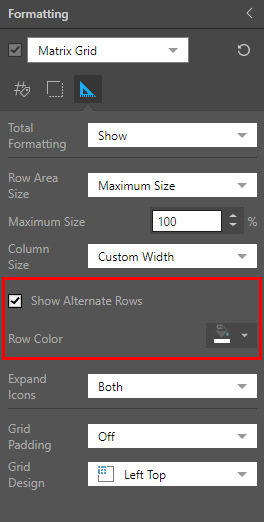
Example
Here the grid is displayed without alternate rows:

Now we see the same grid with alternate rows enabled, making it much easier to navigate the rows in the grid:
